Smart Inventory Starts Here — Track. Optimize. Deliver.
Our Inventory Management module puts you in complete control of every item and quantity, no matter if it's in one warehouse or spread across multiple locations.
Connected Modules.
Undefined Growth
Each module work seamlessly with the rest - giving you one connected platform to manage your entire business
Browse all feature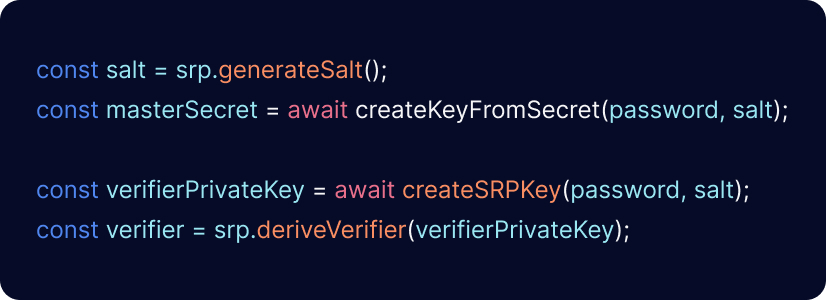
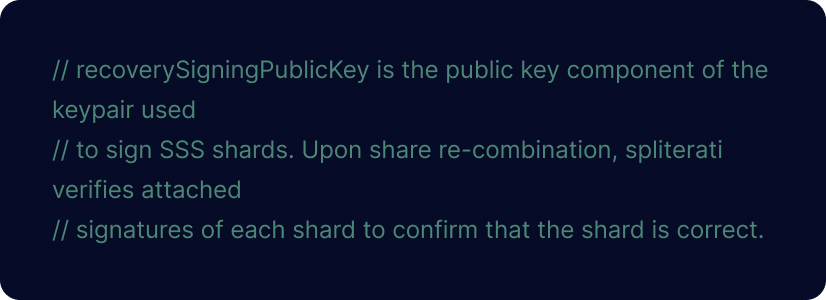
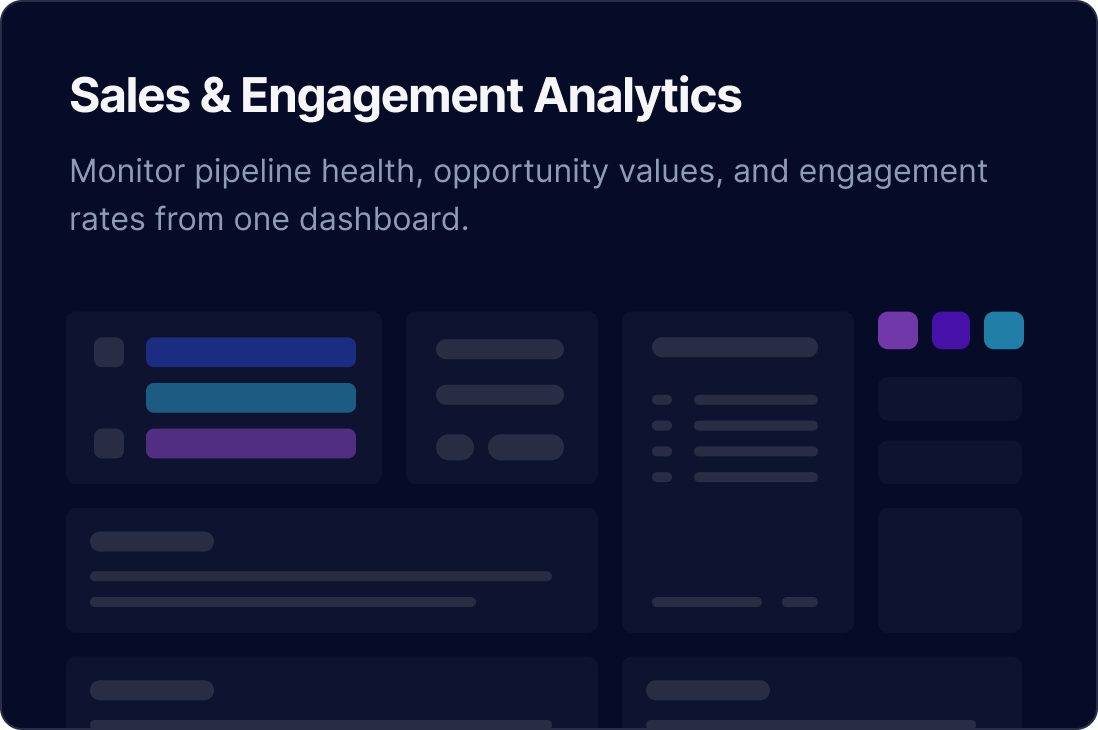
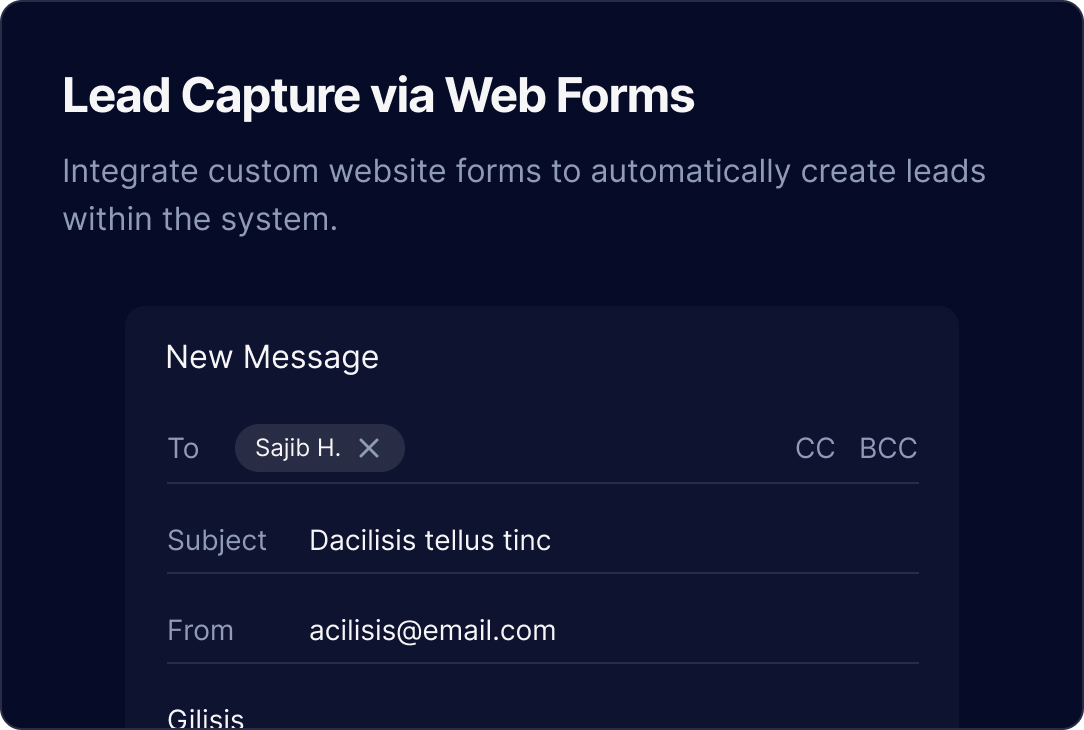
Everything You Should Know About Inventory Management:
Warehouse Management focuses on physical locations—managing bins, shelves, and warehouses. Inventory Management handles quantities, costs, stock statuses, and movement tracking across those locations.
Yes. Inventory statuses clearly show available stock, reserved amounts, and reorder points to maintain optimal levels.
Absolutely. Automated alerts notify you when stock hits minimum thresholds, helping avoid stockouts.
Yes. Choose from FIFO, average cost, or standard costing methods to get accurate valuation and profitability insights.
Yes. Full batch tracking is available, including production and expiry dates—vital for quality control and compliance.
Yes. Group products by category, brand, or custom fields for easier navigation and reporting.
Yes. Get actionable insights on stock aging, turnover rates, slow-moving items, and frozen stock to optimize inventory management.
Yes. Returns and damaged goods are logged in dedicated warehouse bins for proper handling and reporting.
Yes. Control access to inventory functions like viewing, adding, modifying, or deleting based on user roles.
Yes. Inventory levels adjust in real-time following sales, production, or manual updates—keeping data accurate and current.